Dell Latitude 5480
11/03/2017About

This article reviews the laptop Dell Latitude 5480 (depicted). It focuses on two aspects: how to extend the drive with a M.2 SSD, and the compatibility with Debian GNU/Linux.
The configuration for this review is as follows:
- 7th Generation Intel® Core™ i5-7440H (Quad Core, 2.80Gz, 6MB cache),
- 8GB (1x8GB) 2400MHz DDR4 Memory,
- 256GB Solid State Drive SATA,
- Intel® Dual-Band Wireless-AC 8265 Wi-Fi + BT 4.2 Wireless Card,
- Windows 10 Pro 64bit.
 Interesting notice: the laptop is shipped with a USB stick I assume is meant for recovery (not tested) (depicted).
Interesting notice: the laptop is shipped with a USB stick I assume is meant for recovery (not tested) (depicted).
There is no optical drive on this laptop.
Drive extension
 One of the main cons of this configuration is the tiny SSD. Nowadays 256GB is just not enough. When buying online on its website, Dell does not offer the possibility to exchange this SSD for a larger one.
One of the main cons of this configuration is the tiny SSD. Nowadays 256GB is just not enough. When buying online on its website, Dell does not offer the possibility to exchange this SSD for a larger one.
First disappointment is to see the waste of space within the laptop (depicted). The provided SSD prevent to add an hard drive in the space meant for it.
 Second disappointment comes when realizing that this M.2 SSD cannot be replaced easily with a 2.5" SATA SSD because one lacks a caddy frame and a cable adapter to hold the new drive and connect it to the non-SATA connector. (depicted)
Second disappointment comes when realizing that this M.2 SSD cannot be replaced easily with a 2.5" SATA SSD because one lacks a caddy frame and a cable adapter to hold the new drive and connect it to the non-SATA connector. (depicted)
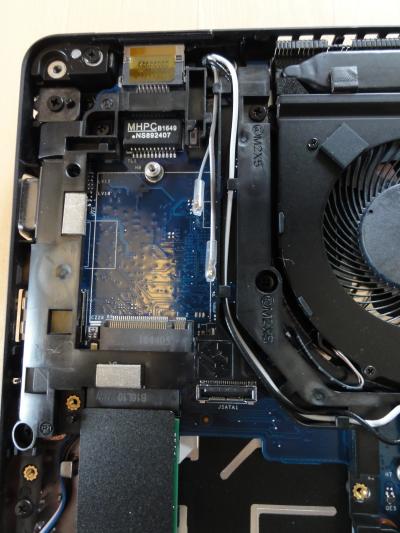 One option to add a drive is to use the mini-PCIe slot available (depicted). It was really hard to find any information about the possibility to connect here a M.2 SSD that would be recognized by the motherboard.
One option to add a drive is to use the mini-PCIe slot available (depicted). It was really hard to find any information about the possibility to connect here a M.2 SSD that would be recognized by the motherboard.
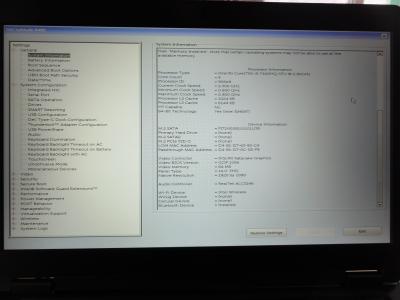 But the reading at the Device information in the Bios (depicted) shows that many drives can be plugged.
But the reading at the Device information in the Bios (depicted) shows that many drives can be plugged.
 Following this advice about Latitude 5470, I bought a Transcend SATA III M.2 SSD (22x42mm) 128GB MTS400 on Amazon France. Notice that no screw is shipped with the M.2 SSD, so you need to get one somewhere.
Following this advice about Latitude 5470, I bought a Transcend SATA III M.2 SSD (22x42mm) 128GB MTS400 on Amazon France. Notice that no screw is shipped with the M.2 SSD, so you need to get one somewhere.
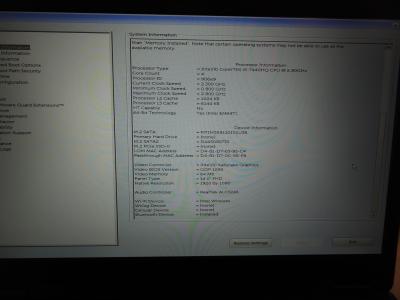 Indeed, looking again at the Bios (depicted) after the M.2 SSD installation, one can read that the slot "M.2 SATA2" is now referecing to a device ID.
Indeed, looking again at the Bios (depicted) after the M.2 SSD installation, one can read that the slot "M.2 SATA2" is now referecing to a device ID.
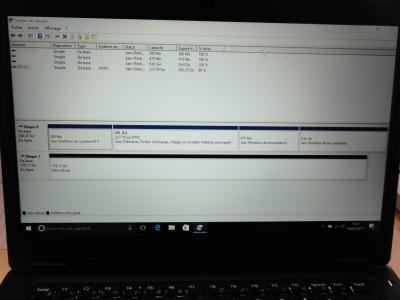 Windows 10 also can see the new drive (depicted), which needs a partition table and partitions. New drive works just fine.
Windows 10 also can see the new drive (depicted), which needs a partition table and partitions. New drive works just fine.
Debian compatibility
Work in progress.